When are the best times to post on social media? This is the million dollar question with the holy grail answer that everyone wants to know! After all, we all want our posts to gain a great level of engagement. But with social media sites changing their algorithm’s what seems like every month, the best times to post depends on your specific audience.
Social media is a vital tool for any digital marketing campaign. And with 66% of the UK population actively using social media, businesses are taking advantage of these platforms to enhance their visibility and popularity.
In this guide, we’ve rounded up the best times to post on social media platforms. We’ve even thrown in a few tips on how you can find the best times for your specific audiences.
Without a doubt, Facebook is the most powerful and popular social networking site. With 78% of all internet users in the UK actively using Facebook, it’s one of the best platforms to gain exposure. However, changes to its algorithm have made it more difficult to gain attention.
Mark Zuckerberg announced that new algorithm prioritises “meaningful interactions”. In other words, Facebook will show you the posts from your family and friends, rather than content from brands. This has made it trickier to ensure that you’re organic content is getting the screen time it deserves. To be noticed by your audience, it’s important to know the right times to post on Facebook.
We see more engagement on posts later in the week. Particularly on Thursdays and Fridays between 1pm and 4pm, as most desktop and mobile users browse Facebook during their ‘downtime’ during the working day. For our clients, we don’t see much engagements on the weekend, unless posts are promoting special offers or announcements.
Early mornings have the least amount of engagement. However, if your target audience is likely to commute to work by train or bus, posts between 8:30am and 9:30am could work in your favour.
Facebook top tip: Make each post unique
If you consistently post to Facebook day after day, it’s not uncommon to run out of content. Instead, craft unique descriptions for your posts to introduce them to your followers to prevent your content from becoming repetitive. Try asking questions, adding quotes from a blog article that you’re sharing, and changing up the images to videos or GIFs.
Shareable Tip: For better results, try scheduling your company Facebook posts on Thursdays and Fridays between 1pm and 4pm
Twitter is fantastic for sharing short and sweet messages with your followers, but their algorithm is a funny one. The Tweets posted by the accounts you follow are scored in order to determine what messages are going to be the most relevant and interesting to you.
To beat this algorithm, the best time to Tweet in the UK is during the lunch hour. So between 12pm and 1pm, you should find a good number of active users. We find that few Tweets also gain average engagement levels between 4pm and 6pm. Try scheduling posts within this 2 hour period if you’re wanting to post consistently, and still want your Tweets to gain a decent amount of engagement.
For our clients, Thursday lunchtimes create the best engagement, followed by Monday between 5pm-6pm.
Twitter top tip: If you don’t succeed, try and try again
Even if a Tweet gained a good level of engagement, there’s a chance that a large portion of your followers didn’t see it. Share that Tweet again a few days later. You’ll have the opportunity to reach some of the followers who missed it the first time around.
Shareable tip: For best results try scheduling your company tweets between 12pm and 1pm to catch the lunchtime peak
Businesses have quickly noticed the power of Instagram, in terms of its popularity and promotional services. Its ‘stories’ and shopping features have contributed immensely to the growth of this image sharing platform, which sees the number of UK monthly users rise to 24 million.
With great engagement levels and new users joining every day, knowing the best times to post to Instagram could make a huge difference to your social media marketing strategy.
Most Instagrammers access the site through their smartphones, so lunchtime during the working week is where you’ll see the most traction. Anytime between 11am and 1pm on Monday, Wednesday and Thursday are ideal times too. For later posts, anytime between 6pm-9pm works too. The worst day to post on Instagram is Sunday, however if you should need to post on this day, around 5pm will see the most active users.
Instagram top tip: Stories!
Instagrammers are more likely to tap through stories, than they are to scroll through their timeline. Use Instagram stories to make your followers aware that you’ve posted a new image on your page, or to emphasise a key message i.e. event information, product launch or special offer.
Shareable tip: For best results try scheduling your posts for when most users are on the platform – Lunchtimes
LinkedIn has over 13 million active company pages, a number that is certainly growing daily. What’s more significant, LinkedIn has 260 million personal profiles, providing a professionally unique platform to advertise to your company.
Your brand’s content can potentially thrive and reach mass target audiences, so knowing when to post here could be highly beneficial for your business.
In the UK, LinkedIn posts tend to get the greatest engagement on Tuesdays, Wednesdays and Thursdays, between 7:30am to 8:30am, and between 5pm to 6pm. As LinkedIn is a professional site, it is more often used during the working day and during commuting hours.
Posts on the weekends and evenings do not gain much engagement, if any.
Shareable tip: For best results try scheduling your posts on Tuesdays, Wednesdays and Thursdays, between 7:30am to 8:30am
How to find the best times to post on social media for your brand
Now we’ve cracked the best times to post on social media in general, here are a few tips so that you can find the best time to post on social media for your brand.
1. Experiment
The more simple and less time-consuming method is to experiment.
Over the course of a few weeks, experiment with posting at different times throughout the day, and see what sort of engagement levels you get. Over a period of time you can start to develop a chart of the best times that work uniquely for your brand, and your brand alone. This is something that no blog or infographic could ever provide.
Remember that engagement levels depend on the content itself, so try and test different styles of posts at different times of day.
2. Analytics
Each social media platform has an analytics section, which displays all the key information about your account and your followers:
For Facebook, at the top of your business page is an ‘Insights’ section, where you will find ‘post engagements’. This section will provide you with an abundance of information regarding when your followers are active, the amount of people your posts have reached, plus a really useful tool which allows you to view which type of posts (photo, video and links) have gained the most engagement amongst your followers. If your content is mainly images, but your engagement rates are higher with videos, it may be time to switch up your content.
Instagram provides really useful analytics within the app. Simply locate the ‘Insights’ section on your profile, and you’ll be able to view really helpful data from 3 categories; Activity, Content and Audience.
The Activity section reveals data about your profile from the past week, in areas such as number of profile visits, website clicks and how many people got directions, called, or emailed from your Instagram business profile.
The Content section gives you all the information about how specific posts are performing, making it super easy to see which posts are gaining the most engagement and what type of results they are getting.
Finally, the Audience section of Instagram doesn’t provide as much information as Facebook audience does, but it still shows all the important parts. Here you can track follower growth and learn more about your specific user base. You’ll be able to see where the majority of your following comes from, what age they are, as well as the percentage of men and women who follow you.
Probably the best and most important part of the audience analytics is found right at the bottom of this tab, and that shows you when followers are online, by the day and by the hour. How cool is that!
Note the most popular hours of the day and days of the week, and try posting at these times and see your engagement rates soar!
Twitter has a great analytics section. Here, you can see a full list of your Tweets that have generated the most engagement. From this pool of Tweets analyse the times these Tweets were posted. You may notice a trend, you may not, but schedule a few Tweets for these times to see if they receive the same traction as your most popular Tweets.
Under the ‘Updates’ section on LinkedIn analytics, you can view insights such as likes, comments, shares and clicks. Use this data to figure out what content is doing well and what isn’t. You may notice the correspondence between the popular posts and the times these were posted. Also analyse certain days your posts gained high levels of engagement, and see if these repeated on the same day for the previous few weeks.